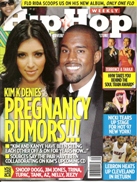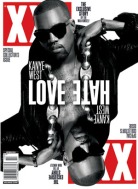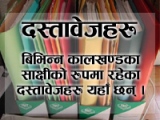Posted on फ्रेवुअरी 24, 2011 by jpana
पहिला पनि यो सफ्टवेर मैले प्रस्तुत गरेको थिए त्यस लाई सम्सोधन गर्दै नयाँ सस्करण यू १००६ तपाईंहरु सामु ल्याएको छु सरल डाउन्लोड, यस् सफ्टवेरले खाडी मुलुकमा रहनु भएको मित्रहरु लाई उपयोगी हुन्छ, भन्ने आशा लिएको छु । के तपाईंले खोल्न खोज्नु भएको वेब पेज ब्लग त गरिएको छैन? यदि छ भने यो software तपाईंको लागि उपयोगी हुने छ ! यस लाई उपयोग गर्नको लागि याहा क्लिक गर्नु होस Free Download Click here यदि तपाईले software डाउनलोड गरि सक्नु भयो भने,यो software लाई तपाईले सर्वप्रथम बाट कपि गर्नुस Desktop मा अनि यसलाई क्लिक गर्नु होस ! अब तपाईको Screen मा एउटा वेब पेज खुल्छ, त्यसमा तपाईले चाहेको वेब् साइड टाईप गर्नु होस !
कुमार राई
Filed under: कम्प्युटर टिप्स | Tagged: कम्प्युटर टिप्स | Leave a comment »
Posted on फ्रेवुअरी 11, 2011 by jpana
YouTube_Downloader_3.0 / Internet Software

YouTube Downloader is the best YouTube Downloader tools, it provide an easy and completed way to grab/rip and save desired youtube video to your local computer with FAST speed.(File Size 6.2 MB)
|
VDownloader_3.0 / Internet Software

Despite the lack of user guidance, this video-file downloader is easy to set up and use. VDownloader’s interface is on the plain side and no Help file is offered, but it shouldn’t take most users long to get the hang of downloading videos from their favorite sites.(File Size 7.7 MB)
|
Skype_4.2.0 / Internet software

A popular and preeminent VoIP communication client, Skype has been steadily adding the features it had stripped out of a major 4.0 update–like call transferring, Skype Access for Wi-Fi hotspots, accessibility provisions, birthday alerts, and the ability to send a contact to other Skype users. Version 4.2 also claims back-end tweaks to ready the popular VoIP app for high-definition video calls, in conjunction with the user’s HD Webcam.(File Size 1.6 MB)
|
FreeZ_Online_TV_1 / Video Software

While we love the idea of free TV (who doesn’t?), it never seems to be quite what we hoped. FreeZ Online TV is no exception. The channel selection is unimpressive and user guidance is nonexistent. (File Size 2.4 MB)
Filed under: कम्प्युटर टिप्स | Tagged: कम्प्युटर टिप्स | Leave a comment »
Posted on जनवरी 31, 2011 by jpana
 It’s been like three month since I started using blog here in WordPress, and I have found that there are actually viewers visiting my site. Triggered by this, I have thought of a live traffic feeder that could monitor my visitor’s location.
It’s been like three month since I started using blog here in WordPress, and I have found that there are actually viewers visiting my site. Triggered by this, I have thought of a live traffic feeder that could monitor my visitor’s location.
I have thought of that “Feedjit”, the most used life traffic feeder which is free for 10 days. And yeah, I’ve looked that on different blogs and found two answers: unavailable, for wordpress and available, but unfortunately, they have explained on how you get the Feedjit in the most vague way that a neophyte blogger could not understand such in-depth computer terminologies.
Desperate in getting Feedjit, I have found my own way, and hell yeah, it works:
पढ्नेक्रम जारी राख्नुहोस् →
Filed under: कम्प्युटर टिप्स | Tagged: कम्प्युटर टिप्स | Leave a comment »
Posted on जनवरी 30, 2011 by jpana
Traffic on your blog represents everything from your popularity in the marketplace to your income and lifestyle, making it very important to track. The better you know what attracts visitors and what topics and titles are popular, the better you can serve your visitors and the more success you will have. Monitoring traffic to your blog can be confusing, especially when dealing with all those mysterious log files that come from your hosting provider. Here are 10 WordPress plugins to monitor your blog’s traffic that makes checking your traffic as easy as pushing a button or clicking a link.
1.Wassup

पढ्नेक्रम जारी राख्नुहोस् →
Filed under: कम्प्युटर टिप्स | Tagged: कम्प्युटर टिप्स | Leave a comment »
Posted on डिसेम्बर 16, 2010 by jpana
Every Wednesday I offer tips for adulthood.
I spent most of last week in bed, shaking off a flu.
I really fight against being ill. On some fundamental level, I don’t want to accept that my defenses are down and that I can’t accomplish what I normally do in a day. So I spend a lot of time feeling frustrated when I’m sick, which is, of course, not only pointless but पढ्नेक्रम जारी राख्नुहोस् →
Filed under: कम्प्युटर टिप्स | Tagged: कम्प्युटर टिप्स | Leave a comment »
Posted on नोभेम्बर 13, 2010 by jpana
के तपाईंले खोल्न खोज्नु भएको वेब पेज ब्लग त गरिएको छैन? यदि छ भने यो software तपाईंको लागि उपयोगी हुने छ ! यस लाई उपयोग गर्नको लागि याहा क्लिक गर्नु होस Free Download Click here यदि तपाईले software डाउनलोड गरि सक्नु भयो भने,यो software लाई तपाईले सर्वप्रथम बाट कपि गर्नुस Desktop मा अनि यसलाई क्लिक गर्नु होस ! अब तपाईको Screen मा एउटा वेब पेज खुल्छ, त्यसमा तपाईले चाहेको वेब् साइड टाईप गर्नु होस !
:- कुमार राई
Filed under: कम्प्युटर टिप्स | Tagged: कम्प्युटर टिप्स | Leave a comment »





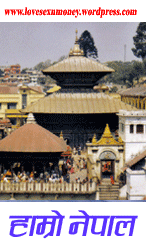






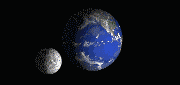





 YouTube Downloader is the best YouTube Downloader tools, it provide an easy and completed way to grab/rip and save desired youtube video to your local computer with FAST speed.(File Size 6.2 MB)
YouTube Downloader is the best YouTube Downloader tools, it provide an easy and completed way to grab/rip and save desired youtube video to your local computer with FAST speed.(File Size 6.2 MB) Despite the lack of user guidance, this video-file downloader is easy to set up and use. VDownloader’s interface is on the plain side and no Help file is offered, but it shouldn’t take most users long to get the hang of downloading videos from their favorite sites.(File Size 7.7 MB)
Despite the lack of user guidance, this video-file downloader is easy to set up and use. VDownloader’s interface is on the plain side and no Help file is offered, but it shouldn’t take most users long to get the hang of downloading videos from their favorite sites.(File Size 7.7 MB) A popular and preeminent VoIP communication client, Skype has been steadily adding the features it had stripped out of a major 4.0 update–like call transferring, Skype Access for Wi-Fi hotspots, accessibility provisions, birthday alerts, and the ability to send a contact to other Skype users. Version 4.2 also claims back-end tweaks to ready the popular VoIP app for high-definition video calls, in conjunction with the user’s HD Webcam.(File Size 1.6 MB)
A popular and preeminent VoIP communication client, Skype has been steadily adding the features it had stripped out of a major 4.0 update–like call transferring, Skype Access for Wi-Fi hotspots, accessibility provisions, birthday alerts, and the ability to send a contact to other Skype users. Version 4.2 also claims back-end tweaks to ready the popular VoIP app for high-definition video calls, in conjunction with the user’s HD Webcam.(File Size 1.6 MB) While we love the idea of free TV (who doesn’t?), it never seems to be quite what we hoped. FreeZ Online TV is no exception. The channel selection is unimpressive and user guidance is nonexistent. (File Size 2.4 MB)
While we love the idea of free TV (who doesn’t?), it never seems to be quite what we hoped. FreeZ Online TV is no exception. The channel selection is unimpressive and user guidance is nonexistent. (File Size 2.4 MB)